How I Use Trello to Organize My Week
Know that person with 1,231 tabs open at all times? That’s me. I mean that both literally and figuratively. And keeping it all straight? I’ve tried it all. From sticky notes, to paper lists, phone checklists, a physical planner – and a combination of the above. You name it – I’ve tried it. All in the name of organization.
I’m FINALLY over here happy dancing because I feel like I’m working my way out of a mountain of crumpled sticky notes and towards the light of clarity – both on the personal and business ends of the spectrum. And it’s Trello paired with my physical planner that’s leading the way. I’m using Trello to lay the foundation for the week and days, while my physical planner is there for me hour-by-hour. I’ve pulled ideas from Ashlyn Writes and the Master Trello for Business course (pure gold!) to create the system you’ll see below! Check them out for more.
For starters- Here’s why I love Trello:
✔️ It’s FREE! There is an optional paid upgrade, but I’ve found for my purposes the free account works great.
✔️ The desktop version syncs to the mobile Trello app – perfect for pulling up shopping lists at the grocery store.
✔️ It keeps my business and personal life organized and in one place – it’s great for either!
Okay, let’s dig in! Here are the 3 main steps I’ve taken to wrangle in my to-do list(s) and organize my world:
Step 1: Batch your days!
Kind of non-negotiable. This has been one of the single best decisions I’ve made over here in the name of productivity. I’ve spent so much time in the past ping-ponging between tasks – from laundry to editing to prepping blog posts to doing dishes. All while jumping to check incoming emails and texts as they ring in. Guilty, anyone? I worked to group like-tasks together to create ‘theme’ days and batch these tasks together. Hello – FOCUS! I now know which days of the week I can expect to tackle each set of tasks and I can do it all 10x more efficiently! For example, you can see below in my weekly Trello board how I set aside Mondays as content creation days – a day for batching all my social media, email marketing, and blog posting! The rest of the week is cleared from these tasks and ready to tackle other to-dos. Check out resources from Ashlyn Writes for a more detailed breakdown of batching your workdays.
Step 2: Set up Trello boards + lists + cards
Trello is essentially a list-making program that lets me lay out a project (or my week in this case) using a board, lists, and a set of cards. What I mean by that Trello allows me to create a ‘board’ or page, like the one below, dedicated to my weekly schedule. I also have more detailed boards created based on my personal/household projects, virtual assistant work, and business blueprints.
The ‘lists’ are then laid out in the following order: ‘Brain Dump’, ‘Monday, ‘Tuesday’, ‘Wednesday’, ‘Thursday’, ‘Friday’, and so forth.
Under each list, or day in this example, ‘cards’ are created to label each day as a certain batch day (e.g. Content Creation, Housework, etc.). You can see how I’ve color-coded these red and placed them at the top of the list to serve as a reminder and to keep myself and brainwaves on track. I’ve gone in and separated my days by ‘AM’ and ‘PM’ to further breakdown my tasks, but you do what works for you! You can also add ‘ongoing tasks’ for any recurring tasks that may happen on that day (e.g. content creation on Mondays in my case). I like to use color-coding with each of these breakdowns to help me visually track the day. Now it’s time to plug in cards under each part of the day you’re looking to tackle it! Once it’s ready to be ‘checked off’, you can right-click and archive. Boom! Have an idea or task sneak in but not quite ready to tackle it? Go ahead and file it under ‘Brain Dump’. It’ll sit there safely until you’re ready to drag it on over.
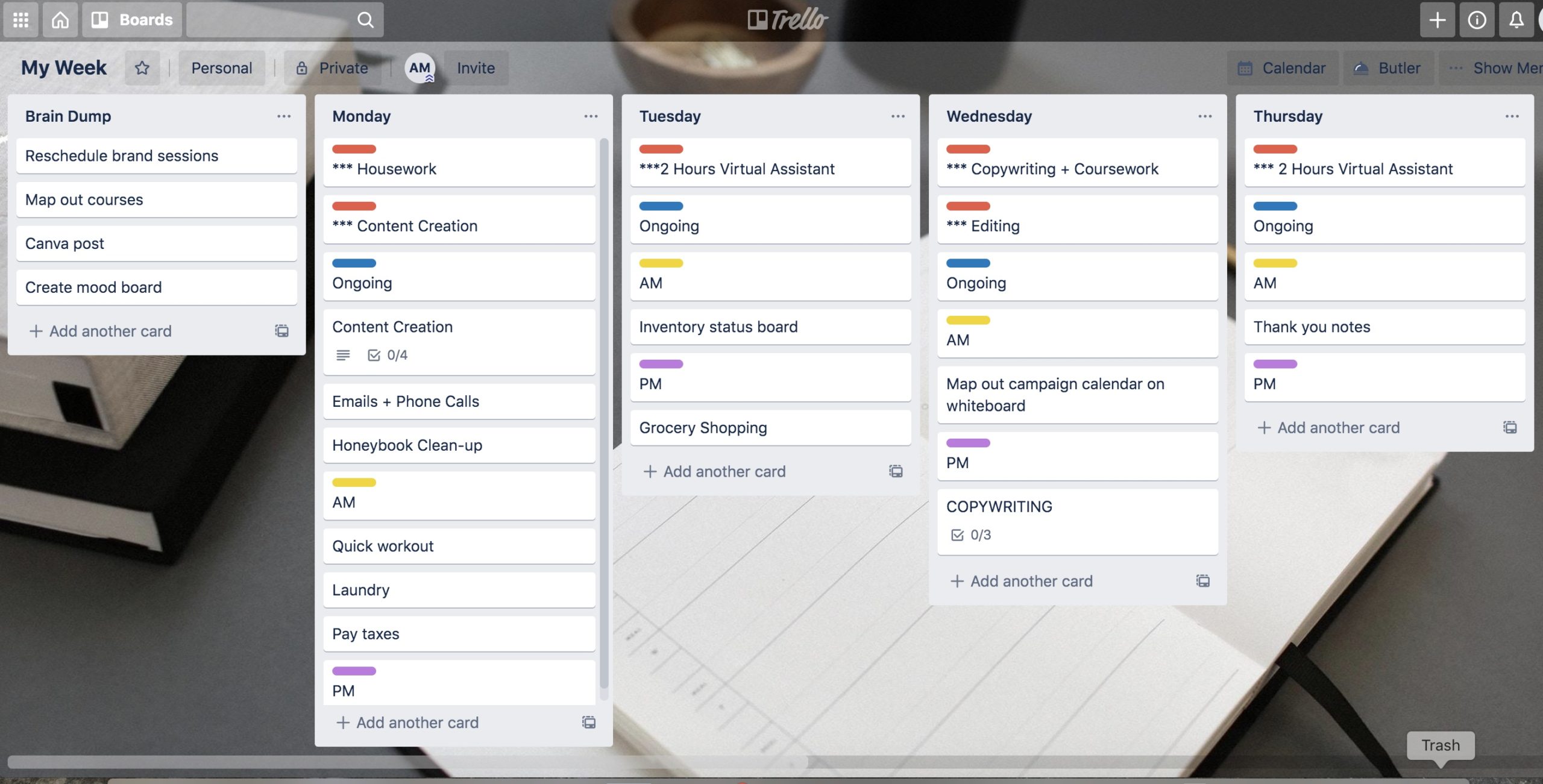
Step 3: Customize!
Make checklists. Let’s look at the ‘Content Creation’ card as an example. Clicking on the card opens up a detailed view (see below) where you can fill in a card description, add a checklist, etc. Each Monday, I tackle my content creation which consists of 4 main platforms. I’ve gone ahead and created a checklist for myself to serve an outline. When I’m ready to go, I pull up the checklist and know where I’m headed right away.
Set up deadlines. In the same view, you’re able to add a ‘due date’ to each task. You’re able to also set an attached reminder for each task to keep you on track! Another feature I love is the option to add a ‘Calendar powerup’ (you can search more on this if you’re interested) that allows you to see these dated tasks in calendar form! Perfect if you want to use Trello boards to visualize something such as an editorial calendar or upcoming personal appointments.
Color Coding: I touched on this a bit earlier, but color-coding is a great way to make your tasks easier to track across your days/week!
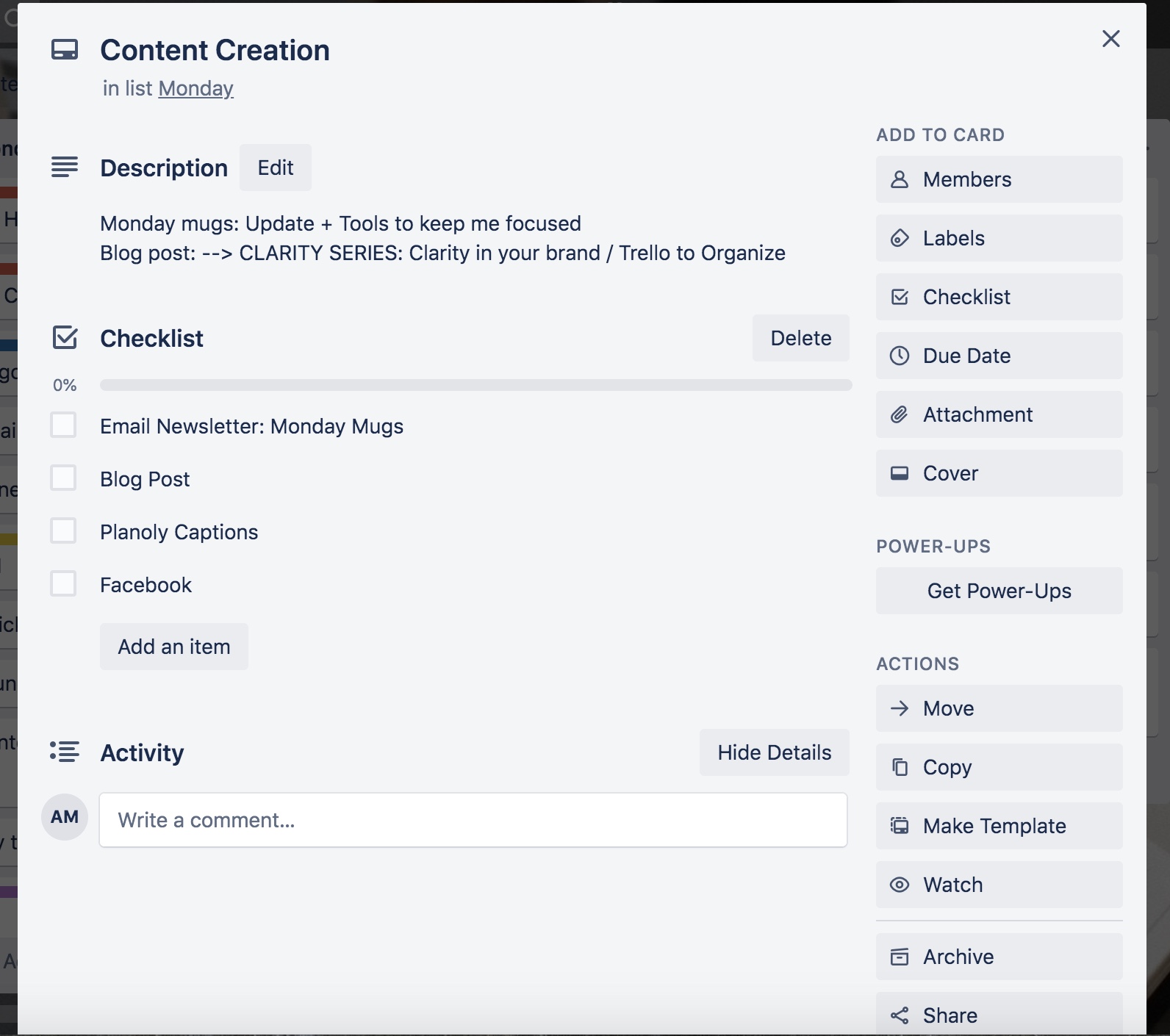
What I love about Trello is that it can be used for so many different functions! I love using my ‘Personal’ page for meal planning. I’ll pull out my cookbooks or pull up Pinterest and browse recipes. As I see a recipe that I want to make, I jot it down as a card under ‘Meal Ideas’! Each week I choose several meals off that list and add it to my ‘Grocery List’. I can also track general shopping items and manage my cleaning list from here. When planning my days, I can send ‘Laundry’ from this board over to ‘My Week’ so my to-do list is all in one place! I can also pull up the Trello app on my phone when grocery shopping to see my list front and center. Pretty neat! You could even add a ‘Monthly Bill Pay’ section here with associated due dates to stay organized financially.
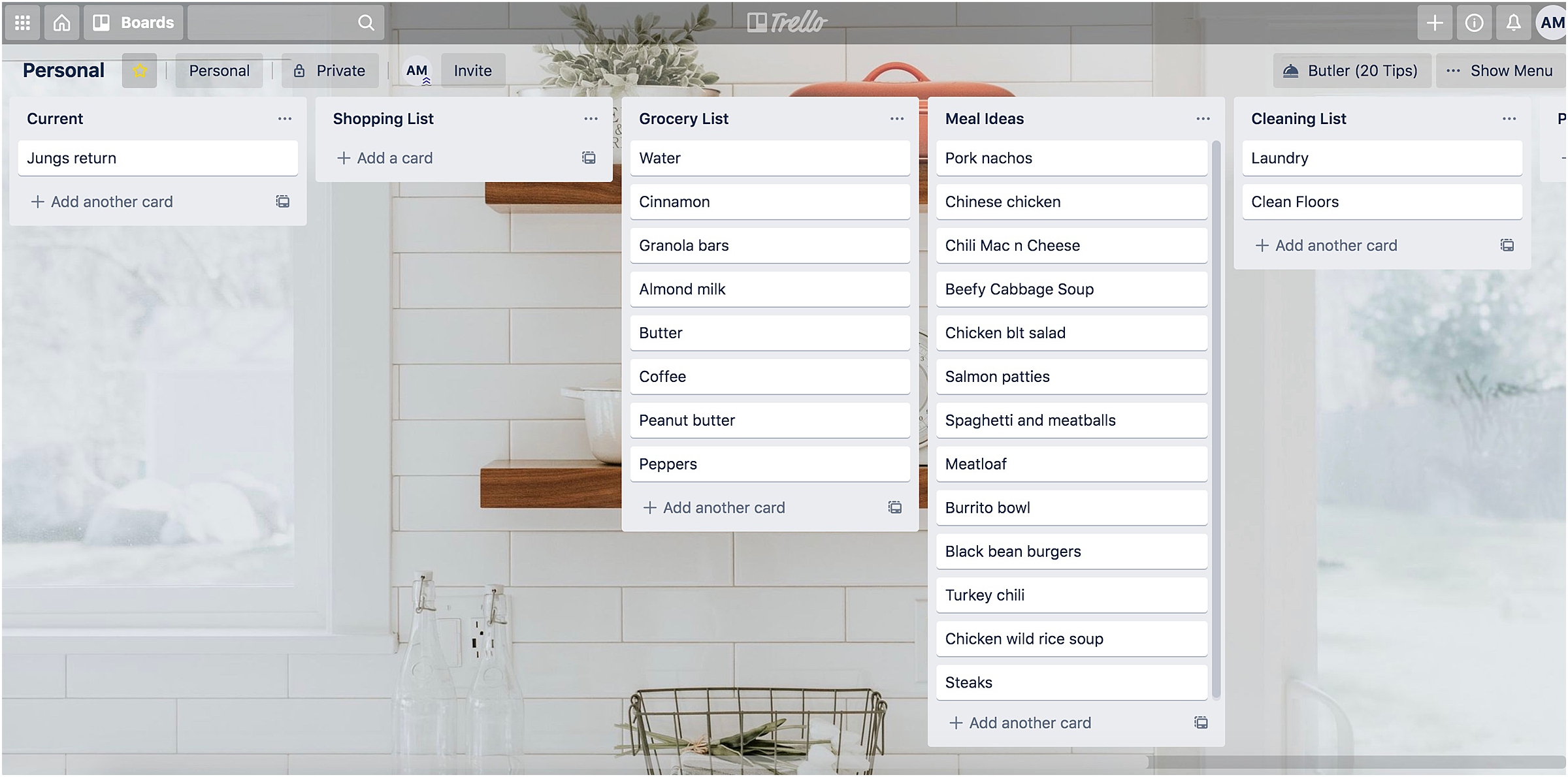
ANNND because I have an undying love for physical planners, I continue to (and will forever) keep mine onhand! Each morning I open up my Trello board and flip open my planner. I take the mapped out tasks and jot them down in my planner. It’s here where I check off each task when finished, because for me personally it feels more rewarding! I also try my best to limit screen time where I can, and this a perfect way to do so. This is where you can test around what works best for you, but this system has been tried and true for me as I strive towards balancing all areas of my life. A work in progress of course!
I hope you were able to pull a little inspiration here and find tools that can help you tackle your own to-dos. Happy organizing!
Leave a Reply
adventure through the blog
⟻
⟼
@alysarenephotography
Explore Categories: Weddings • Engagements • Elopements • Inspiration • Personal • Branding • Business
let's make this magic together ⟼
imagine this...
it's just you and your fiance.
You're nestled up by a fire at your family cabin, lakeside, with only the stars to accompany your sweet conversation over hot cocoa and Blue Moon.
you begin dreaming up your perfect wedding day.
Family, friends, and twinkle lights. Windblown hair. Hiking boots for adventurous photography. Cozy moments for just the two of you.
A dirty hem from dancing and making memories...
and smiles you just can't wipe off your faces.